
Java 17 Innovations and Compatibility with Spring Boot

The Java Ecosystem is constantly evolving, offering developers more features, performance, and security with every new release. Java 17, being a Long-Term Support (LTS) version, is a crucial link in this chain. In this article, we will explore the new features Java 17 brings, how to install it, its compatibility with Spring Boot, and how to use it effectively in a project.
New Features in Java 17
Here are some important features introduced in Java 17, along with brief explanations and code examples. This way, you can see both theory and practice side by side.
Sealed Classes
Sealed classes allow you to restrict which classes can extend a superclass. This helps in building a more secure and controlled architecture.
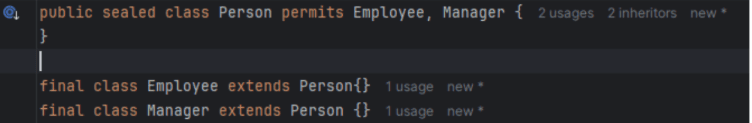
With this structure, only Employee and Manager can extend Person. No other class can do so. It’s quite useful for secure architectural designs in large projects.
Pattern Matching for instanceof
Previously, when using instanceof, we had to cast the object again after the check. That’s no longer necessary.
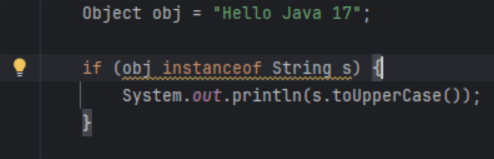
If obj is a String, it can now be directly used as s. This allows for more readable and concise code.
Switch Expressions (No longer a preview feature)
Switch statements are now more powerful in Java 17. You can return values using yield and easily use multiple case labels.
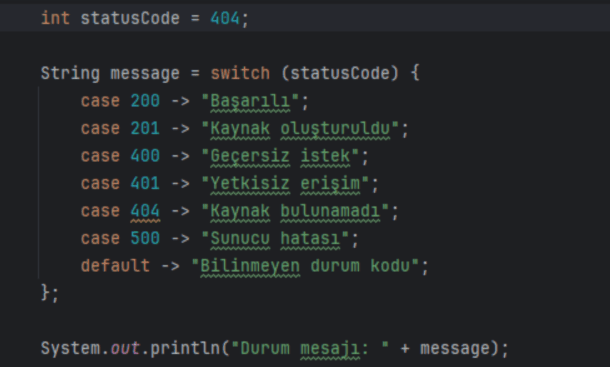
The code is both shorter and more functional.
Text Blocks
You can now write multi-line strings like JSON, SQL, or HTML much more cleanly.
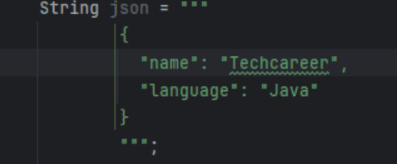
Instead of struggling with \n and +, things are much easier now.
All these improvements help develop more efficient applications, especially when working with modern frameworks like Spring Boot.
How to Install Java 17?
Installing Java 17 is quite simple. Below is an example of how to install it via Azul Zulu. Azul provides a free OpenJDK distribution suitable for enterprise use.
- Step-by-Step Installation (Azul Zulu)
- Go to Azul’s website: azul.com/downloads
- Download the .zip or .msi file suitable for your OS.
- After installation, verify with the following terminal command:
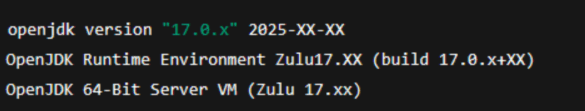
Enabling Java 17 in IntelliJ IDEA and Eclipse
- In IntelliJ IDEA:
- Go to Project Structure > Project.
- Select Java 17 under the SDK section.
- Ensure that Java 17 is active in Build and Compiler settings.
- In Eclipse:
- Go to Preferences > Java > Installed JREs.
- Add the Java 17 JDK folder.
- In the Compiler section, set the compliance level to 17.
How to Use Java with Spring?
To start using Spring in Java, Spring Boot is the most commonly used approach. With Spring Boot, configurations are automated, allowing for faster development.
When creating your project via start.spring.io, make sure to select Java 17. This ensures that Maven or Gradle will automatically configure your project to be Java 17 compatible.
Spring Boot Versions Compatible with Java 17
Java 17 support started partially with Spring Boot 2.5, but the fully compatible and recommended versions are:
- Spring Boot 2.6.x
- Spring Boot 2.7.x
- Spring Boot 3.0+ (Java 17 is a minimum requirement)
Spring Boot 3.0 comes with Spring Framework 6 and is built entirely on Java 17. For new projects, Spring Boot 3.x is highly recommended.
Benefits of Using Java 17 in Spring Boot Projects
With Java 17, you can:
- Write more performant code (thanks to JVM improvements).
- Improve code readability (Pattern Matching, Text Blocks).
- Build more secure architectures (Sealed Classes).
Additionally, Java 17’s LTS support means your project can run stably without needing frequent updates—this is a major advantage for maintenance and security.
What Can Be Built with Spring Boot?
Spring Boot is a powerful framework for Java developers. When combined with Java 17, some potential use cases include:
- Building RESTful Web Services
- Database Integration (JPA/Hibernate)
- Secure APIs with JWT and OAuth2
- Modular applications using Microservices Architecture
- Modular configuration with Spring Boot Starters
- System health monitoring with Spring Boot Actuator




