
What is SMTP Relay? Its Use in Corporate Structures and Application Examples

Imagine your application, web server, or a smart device in your network suddenly needs to send an email. It might be an invoice notification, a system alert, or sensor data. But there’s no Outlook installed, nor is there a user account configured. So how will the email reach its destination?
This is where a behind-the-scenes yet mission-critical piece of technology steps in: SMTP Relay.
In this article, we’ll explore what this often-overlooked infrastructure component is, why it’s essential for modern businesses, and most importantly, how to use it securely — explained in a technical yet accessible language.
1. Understanding the Basics: What is SMTP Relay and Why Does It Matter?
Before diving deeper, let’s clarify the core concept.
SMTP (Simple Mail Transfer Protocol) is the universal standard for transmitting emails over the Internet. Emails are sent from the sender’s mail server to the recipient’s server using this protocol.
A crucial part of this structure is the SMTP Relay mechanism. SMTP Relay refers to the process of taking an email message from one server and relaying it to another. Think of it as a local post office branch collecting your letter and forwarding it to the city’s main distribution center. The sending server delivers the message to a trusted relay server, which then passes it along to the final destination.
Why is SMTP Relay Needed?
In enterprise environments, email isn’t only exchanged between humans. Many silent actors within systems need to communicate:
- Applications: ERP, CRM, or HR systems sending reports, alerts, or notifications.
- Devices: Scanners sending documents, printers reporting status, or security cameras issuing alerts.
- Software Projects: A Spring Boot app that automatically sends a welcome email to new users.
Assigning a separate email account to each system increases complexity and security risks. SMTP Relay solves this problem and offers several advantages:
Centralized Management and Monitoring
All email traffic from apps, devices, and services can be controlled, logged, and monitored from one central point.
IP Reputation and Deliverability
Emails sent from unknown IPs are often flagged as spam. Using a trusted relay server (e.g., your corporate mail server or third-party services like SendGrid) greatly improves inbox delivery rates.
Simplified Configuration
Instead of complex SMTP settings for every device, simply define the relay server address and basic authentication credentials (if required).
SMTP Relay in System Architecture
Typical email flow looks like this:
Sender (MUA) → SMTP Relay Server (MTA) → Recipient’s Server (MTA) → User’s Mailbox (IMAP/POP)
Relay servers are usually positioned in segments of the network that interact with the outside world — such as behind a firewall or in the DMZ (demilitarized zone). This creates a buffer against external threats and enables better traffic management.
2. Security Shield: SMTP Relay Risks and How to Mitigate Them
As powerful as it is, an improperly configured SMTP Relay can be dangerous. The biggest risk is becoming an Open Relay — meaning anyone on the internet can send emails using your server.
The result?
Your IP and domain may be blacklisted globally, and your legitimate emails might stop getting delivered altogether.
To prevent this nightmare scenario, follow these essential security measures:
- Authentication: Ensure only authorized users or systems can use your server.
- IP Whitelisting: Allow relay only from specific, trusted IPs (e.g., app servers).
- SMTP AUTH: Enforce username and password authentication.
Encrypted Communication (TLS/SSL): Protect credentials and email content from being intercepted. Use the correct ports:
- Port 587: Modern standard, uses STARTTLS. Ideal with SMTP AUTH.
- Port 465: Legacy SMTPS, encrypted from the start.
- Port 25: Traditional server-to-server communication. Often blocked by ISPs for outgoing mail.
Sender Authentication (SPF, DKIM, DMARC):
- SPF: Declares which servers are authorized to send emails on behalf of your domain.
- DKIM: Adds a digital signature to verify the integrity and origin of the message.
- DMARC: Specifies how to handle SPF/DKIM failures — reject, quarantine, or monitor.
3. Practical Application: Secure Email Sending with Spring Boot
Let’s turn theory into practice. Spring Boot, the popular Java framework, provides a clean and robust way to handle email sending — including SMTP Relay support.
Step 1: Add Dependency to pom.xml
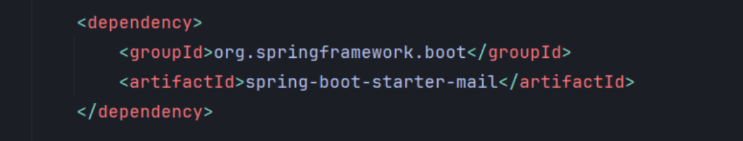
(Gradle users: implementation 'org.springframework.boot:spring-boot-starter-mail')
Step 2: Configure application.properties
Example setup using Gmail as an SMTP relay. These settings can be adjusted for any SMTP provider.
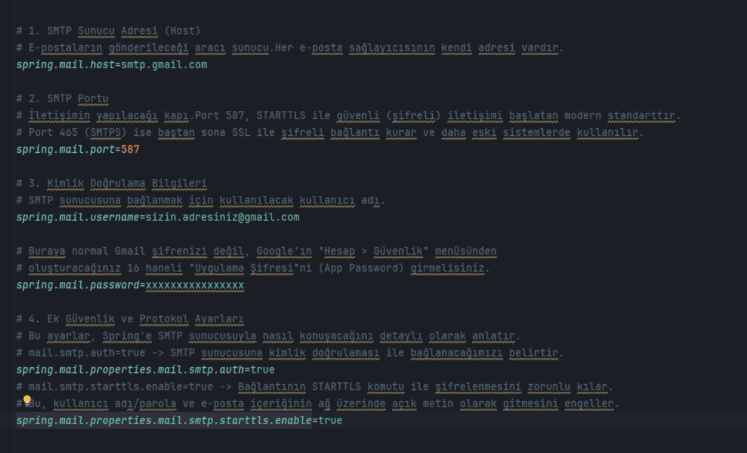
Important Note: Do not hardcode sensitive data like passwords. Use:
- Environment Variables: e.g., spring.mail.password=${MAIL_APP_PASSWORD}
- Secrets Management Tools: e.g., AWS Secrets Manager, HashiCorp Vault.
Step 3: Create the Email Service Class
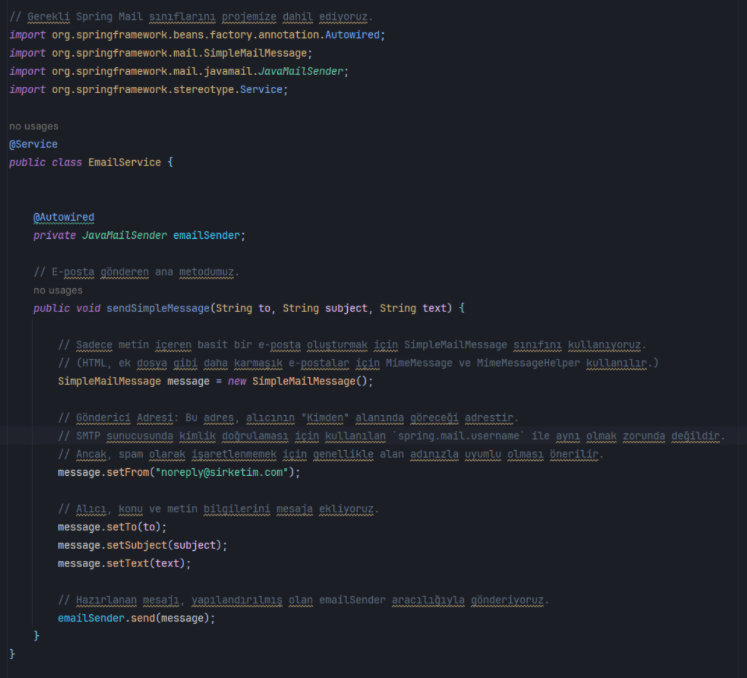
4. Advanced Scenario: Sending Emails from Isolated Networks
One of the most challenging use cases: your network is air-gapped (no internet) or has restricted access. But what if a critical system inside needs to send an alert email?
- Solution: Create a controlled gateway.
- Architecture Overview:
- Local Relay Server: Install a mail server (Postfix, Exchange, etc.) inside the network to collect emails from internal systems.
- Gateway Node: A single machine allowed through the firewall to access an external SMTP relay (e.g., Office 365, SendGrid) on a specific port (e.g., 587).
- Transmission: Internal systems send emails to the local relay, which then securely forwards messages via the gateway to the outside world.
This ensures secure, controlled communication without giving direct internet access to sensitive devices.
Final Thoughts
SMTP Relay is more than just a technical detail — it’s a strategic component of modern IT infrastructure. Whether you’re sending app notifications, running marketing campaigns, or triggering emergency alerts, this invisible hero is always working behind the scenes.
Remember: A well-configured SMTP Relay gives your systems a reliable voice. A misconfigured one could damage your entire reputation. So know it, secure it, and leverage its power effectively.




